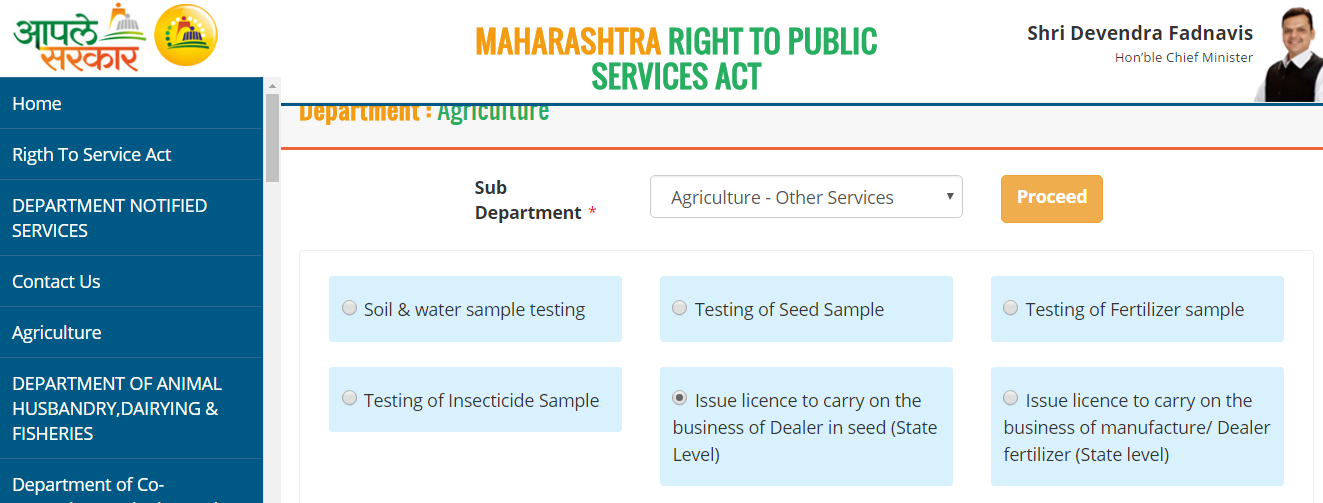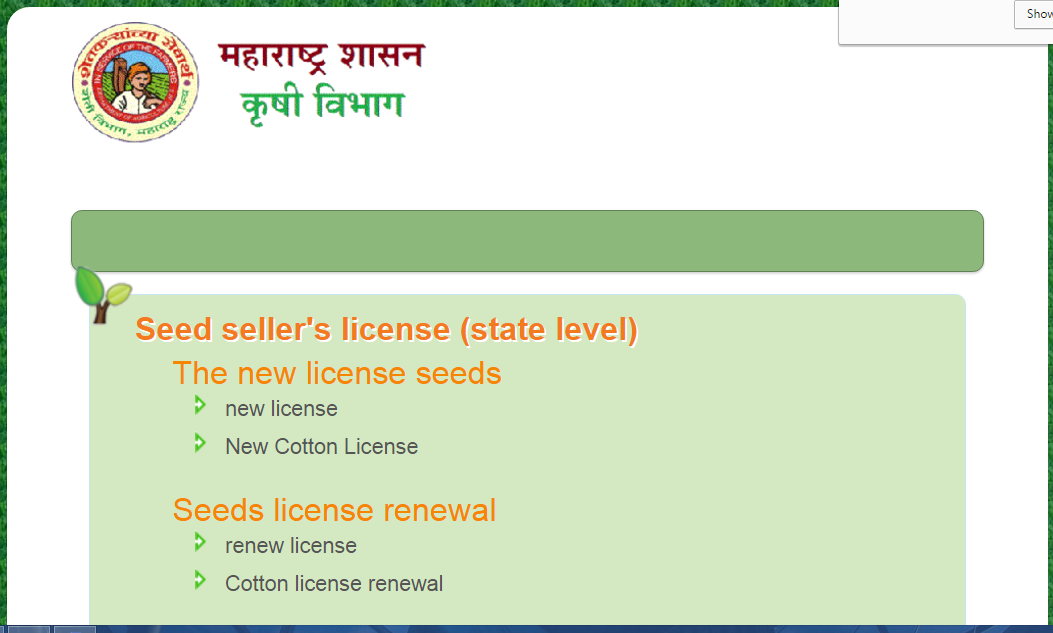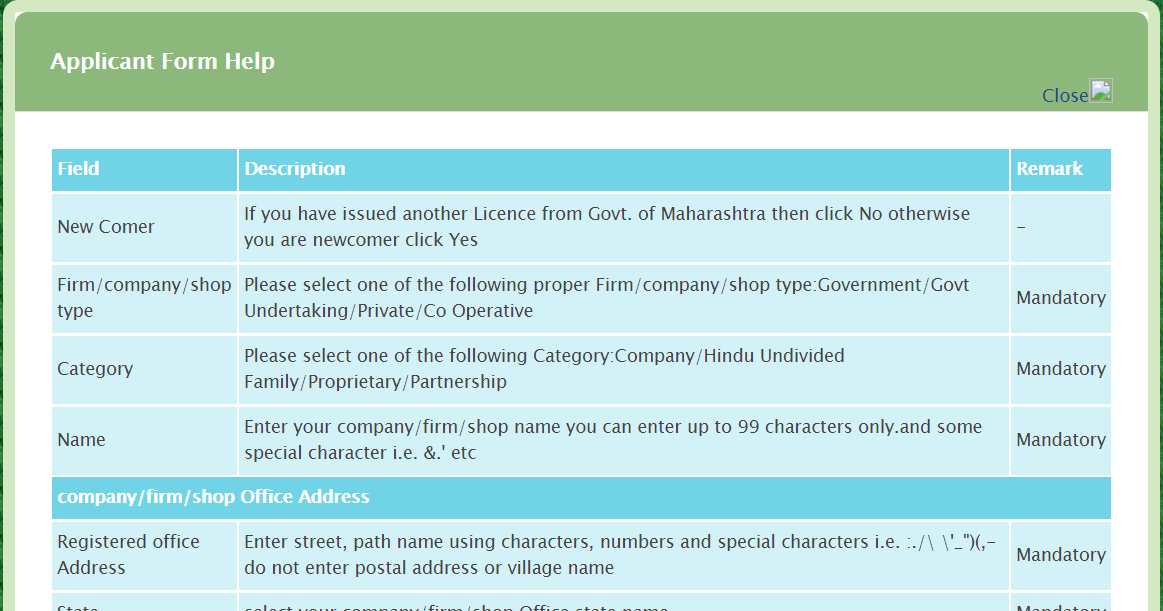Why do we need to issue seed selling license?
License means to give permission. Seed Selling License allows people to sell seeds to the consumer. It means for selling seed the license is required or we can be called it as a seed dealer license
Documents required applying for seed selling license:
- Note: All the documents submitted by applicant should be duly attested by gazetted officer or notary
- Applicant details with photo
- Agreement for Co-Marketing Seed produced- Proforma- XIV
- Annual Marketing Plan- Proforma -VII
- Breeder certificate for Research variety- Proforma – XI
- Details of laboratory facilities
- Details of R&D Processing plants & packing or labeling
- Details of Research & laboratory Staff -Proforma -VIII
- Details of seed availability – Proforma – XIII
- List of Dealers in the state Maharashtra- Proforma -V
- List of Seed to be Produced and Marketed -Proforma -I
- Notarized copy of name of responsible persons- Proforma- II
- Quality Assurance undertaking for seeds to be sold- Proforma- III
- Seed production program – Annexure – A
- Specimen copy of Label
- Storage and sale point Inspection report – Proforma- IV
- Challan of Rs. 1000
- Copy of Memorandum of Association for Pvt. Ltd. & Public Ltd. Company
- Proposal for scrutiny of research variety – Proforma – XII
- Seed License obtained from various authorities- Proforma -VI
- Abstract of seed produced by each variety in Proforma – IX
- Source of Breeder or Foundation or Certified seed – Proforma -X
Online procedure to apply for new seed selling or dealer license:
- Applicant needs to visit Aaple Sarkar official website. Click next link to visit Aaple Sarkar website Click to Visit Aaple Sarkar Website
- Post visiting this link a window will appear which will look like the same image posted below. Then click on Right to Service (RTS) button

- The next window will appear which will look like image posted below

- Then click on login or create new user account. Once it created a login using credentials. Window will appear which will look like posted image below

- Then search for Agriculture tab and click on it. Then click on Select department and click on The image will appear which will look posted image below

- Click on Issue license to carry on the business of Dealer in seed (State Level). A window will appear this will be an application form. Fill it carefully and click on submit


- Post that in future you can use this account for other processes like checking of Application status, Printing of Application forms, Renewal application etc
Fees:
- 1000 pay online through grass website applicant can pay online
References & details:
- For more details regarding documents and other help please visit official website
- Aaple Sarkar: https://aaplesarkar.maharashtra.gov.in/en/
- Mahaonline: https://aaplesarkar.mahaonline.gov.in/en
- Help: http://mahaagriiqc.gov.in/public/helpDesk/help/applicantHelp.php