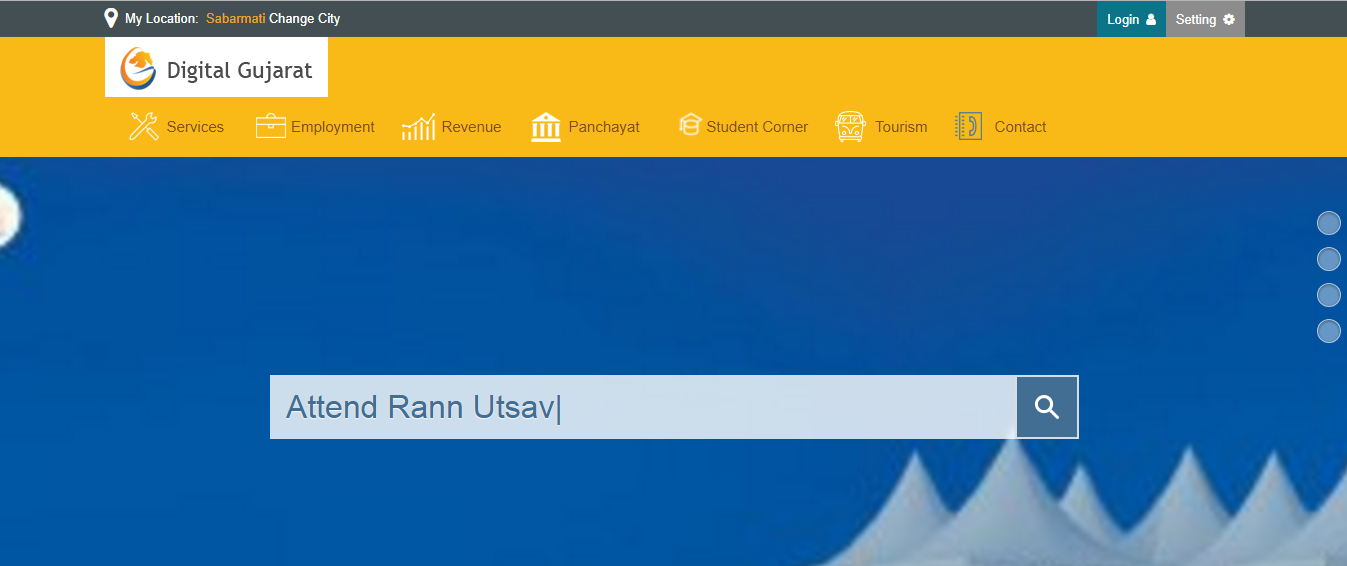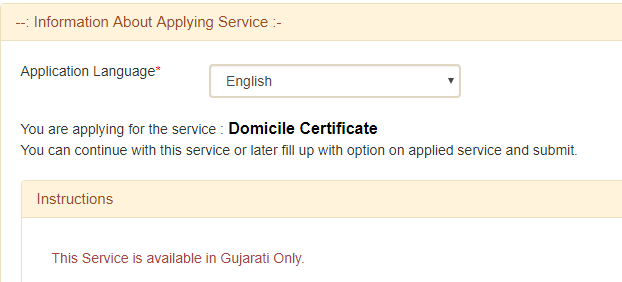गुजरात में निवासी प्रमाणपत्र प्राप्त करने की प्रक्रिया(हिंदी में)
Domicile Certificate is a proof which certifies that the applicant resides in the particular state. Domicile certificate is also known as Resident Certificate. Domicile Certificate is provided by the concern state government. This certificate is very essential for showing domicile status of any particular candidate. The government of Gujarat allows its citizen to apply for Domicile Certificate. Earlier these type of certificates were given offline, but now Gujarat government has launched Digital Gujarat online portal, through which applicant can avail such type of certificates. Detail procedure for obtaining Domicile Certificate is as given below:
Digital Gujarat help desk no: 1800 233 5500(Toll-free)
Who can apply for Domicile Certificate in Gujarat:
- Applicant who is born in Gujarat state
- Applicant who is resident of Gujarat state
Documents required for application of Domicile Certificate in Gujarat:
- Residence Proof: Voter ID/Passport/Driving License/Electricity bill/Water bill/property tax receipt
- Identity Proof: Aadhar Certificate / Pan Certificate / Voter ID /Driving License
Application Procedure to obtain Domicile Certificate in Gujarat :
- Go to the official website of Gujarat Government: (https://www.digitalgujarat.gov.in/ )

- If you are not already registered with this portal then register yourself first, click HERE for Registration on Digital Gujarat official portal:
- After successful registration click on Revenue menu options present on home page and then click on the More in the sub-menu, this will take you to the page as shown below, click on the Domicile Certificate

- You will be taken to the next page click on the Apply Online button for online application. In case you want to apply offline then click on Download Form for offline application

- Login to the portal now and specify AADHAR number and click on the checkbox and then click on Continue to service

- Choose the language of your choice and then you will be shown the pop-up as shown below with request ID and application no. click on continue


- Specify your details in the form mentioned below click on Update Profile button to save your profile for further usage and then click on Next button

- Now you will see applicant details page, where you have to specify information such as birth date, details of your stay if you were staying in other states, leaving certificate details, school name, LC No., school GR No. etc
- Specify all the mandatory information correctly and click Next

- After completion of the form, you need to upload the required documents such as address proof, identify proof, photo etc upload all the documents one by one



- Once all the documents are uploaded correctly click on Submit and then you will need to pay online which will complete the application procedure.
References:
- Official portal of Govt. of Gujarat: https://www.digitalgujarat.gov.in/
- User registration on Govt. of Gujarat portal: http://bit.ly/2vgbvqB
- Apply online for Domicile certificate in Gujarat: http://bit.ly/2wWMkyU
- Login on official portal of Govt. of Gujarat: http://bit.ly/2ijmgap