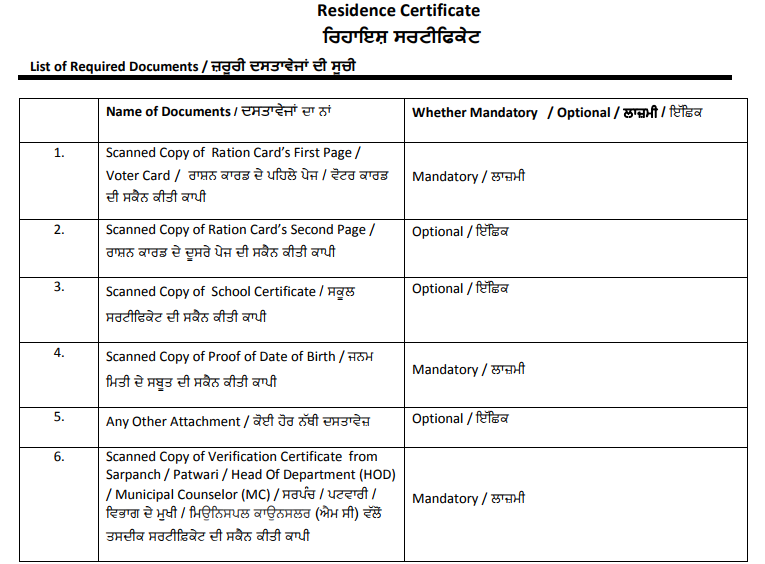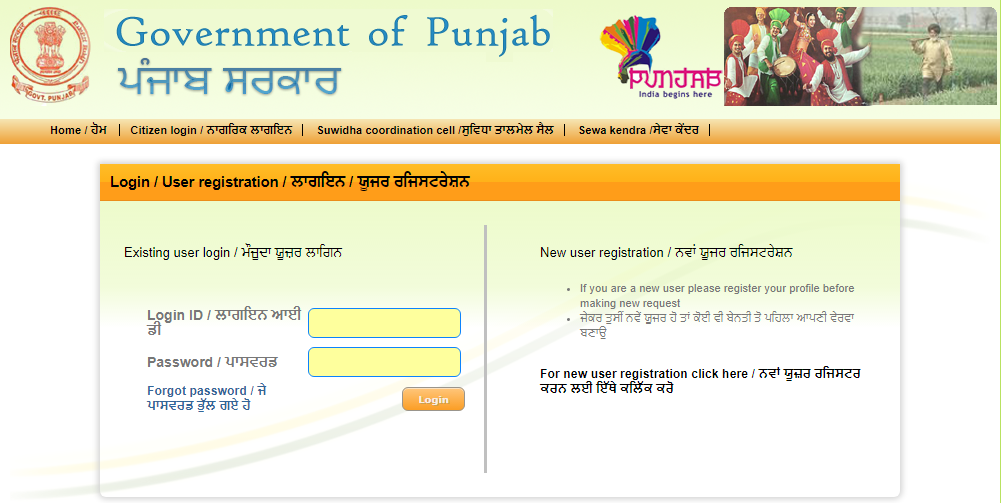पंजाब में निवास प्रमाण पत्र प्राप्त करने की प्रक्रिया (हिन्दी में)
A Domicile/Residence Certificate is generally obtained to prove that the person bearing/having the Certificate is a Domicile/Resident of the State/UT by which the Certificate is being issued. Domicile certificate shows that the candidate is belonging to that particular state where he belongs to. This Certificate is required as proof of residence to avail Domicile/Resident Quotas in educational institutions and in the Government Services. Candidates can easily get Domicile or Residence Certificate using following information. So, the detail procedure for Obtaining Domicile or Residence Certificate in Punjab is as given below
Eligibility to Apply for Domicile or Residence Certificate In Punjab:
- Applicant must be the resident of Punjab state
Required Documents:
- Scanned Copy of Ration Card’s First Page / Voter Card
- Scanned Copy of Ration Card’s Second Page
- Scanned Copy of School Certificate
- Scanned Copy of Proof of Date of Birth
- Any Other Attachment
- Scanned Copy of Verification Certificate from Sarpanch / Patwari / Head Of Department (HOD)/ Municipal Counselor (MC)

Online Application Procedure:
- Applicant should visit following website: http://punjab.gov.in/residence-certificate

- Here applicant will see Residence certificate apply online so, here applicant must click on that he will switch to next page

- On the State Portal of Punjab, click on Citizen Login link
- If you are a new user, click on “New User” link, else login with your Username and Password
- After logging in for the first time, the user will be asked to update their profile. Please update it
- Click on “Fresh Application” link in the left menu
- On the next screen, all Department wise services are listed. Choose Residence certificate to apply for and click the “Apply” link
- On the Fresh Application screen, go to Alternative section and click on “Click here to fill the application form online” link
- Fill the form and click “Submit“
- Click “View Saved Application” link, select the application and click “Upload Supporting Documents” button
- Upload the supporting documents
References: http://punjab.gov.in/how-to-apply