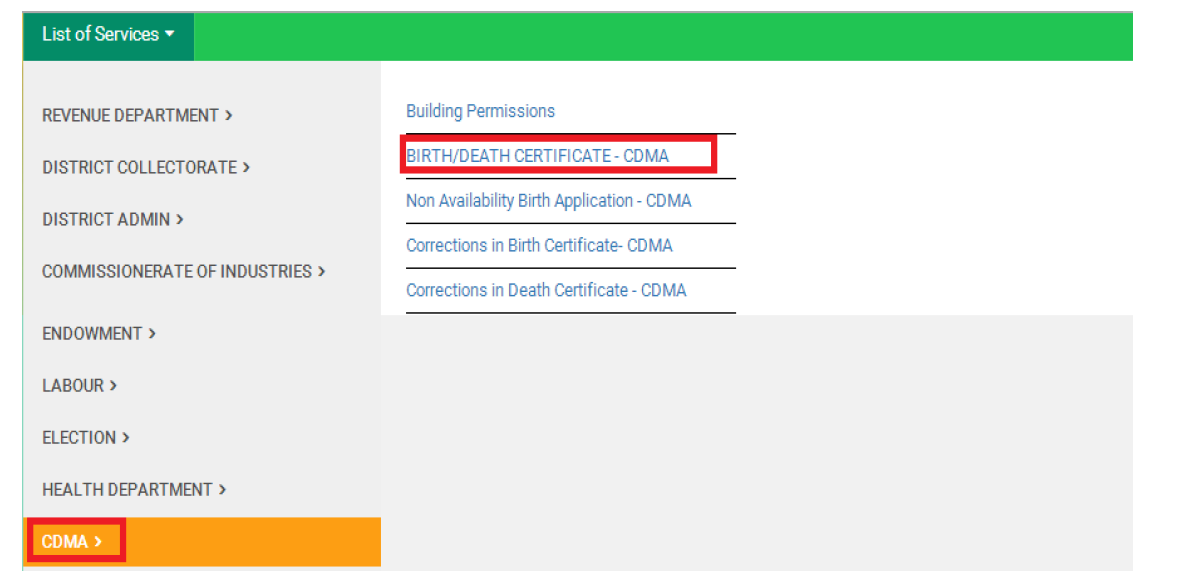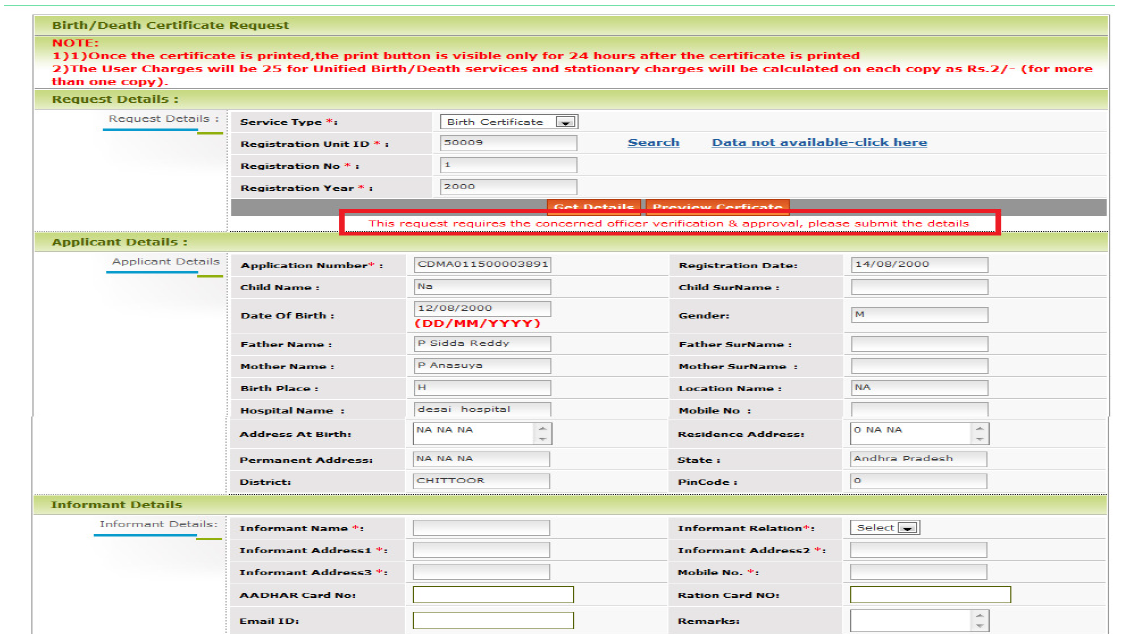The certificate for the proof of birth is an important document which gives you the right to get various kinds of benefits. The certificate works as the proof for your age and the date of birth. Birth Certificate Online application is going to available in soon at every state. Already in Eseva and meeseva centres government offering applying birth certificate online, name corrections in birth certificates, late birth registration like that differ services. It becomes necessary to obtain a Birth Certificate because it serves to establish the date and fact of one’s birth for a whole range of purposes, like acquiring the right to vote, admission to schools and to the Government Service, claiming the right to marry at the legally permissible age, settlement of inheritance and property rights, and obtaining Government-issued identity documents like a driving licence or passport.
Who can apply for Birth Certificate in Andhra Pradesh?
- Anyone who born in Andhra Pradesh state can apply for Birth certificate
Important Instruction:
- In India, it is mandatory to register every birth with the concerned State/UT Government within 21 days of its occurrence
- The Government accordingly has provided for a well-defined system for registration of Birth, with the Registrar General at the centre and the Chief Registrars in the States, running through district registrars to the village and town registrars at the periphery.
- The persons who could register the event are:
- In a Hospital, Health Centre, Maternity Home, Nursing Home or other similar institutions: Medical Officer In-charge or any officer authorised by him/her
- In a Jail: Jailor In-charge
- In a Hostel, Dharamshala, Boarding/Lodging House etc.: Person In-charge
- In a Moving Vehicle: Person In-charge of the Vehicle
- Found deserted in a public place: Headman of the Village/In-charge of the local police station
- House: Head of the household or in his absence, his nearest relative
Required Documents:
- Name of the parent
- Date of Birth of the child
- Location of residence
- Certificate of Doctor/Hospital Discharge Certificate
- In the case of delayed registration, an affidavit from Judicial Magistrate/Notary is required indicating the date and place of birth, names of the parents and evidence of the event of birth.
- In case you have applied after a month but within a year you have to obtain a permission from the Add. Dist. Registrar i.e. B.D.O. of concerned Taluka.
- In case you have applied for one year you have to obtain an order from the Executive Magistrate and copy of the said order is required to be attached with the prescribed
Application Procedure:
- Applicant needs to visit official meeseva online portal. Visit following website: https://onlineap.meeseva.gov.in/CitizenPortal/UserInterface/Citizen/Home.aspx

- In MeeSeva online citizen portal home screen, under List of Services, select CDMA Department services as depicted in Figure

- Select BIRTH / DEATH CERTIFICATE- CDMA Service in CDMA Department

- BIRTH/DEATH CERTIFICATE-CDMA” request screen will be displayed as shown in figure

- Select service type Birth as depicted

- Enter Registration Unit ID, Registration No and “Registration Year” and click Get Details as depicted in Figure

- Now, Request details screen will be displayed as shown in figure

- Collect the necessary supporting documents as indicated in the BIRTH CERTIFICATE- CDMA request service page scan the documents and upload into the system

- Click Show Payment. Another window appears requesting to Confirm Payment and Click Confirm Payment

- On confirmation of Payment details through internet banking, Payment details will be displayed Click on show Banks as depicted in figure

- On confirmation, a receipt will be generated as depicted in the following figure. The receipt will contain the Certificate delivery date.

- On submission of the request, Citizen Receives Message. Like your Request for BIRTH CERTIFICATE- CDMA Application has been entered vide Application Number, Transaction Id.
- On submission, the request will be sent to the work flow of the respective Department officials or further processing.
- Once the request is approved by Department officials, the BIRTH CERTIFICATE CDMA Certificate will be dispatched through courier to the citizen address if the Delivery Type is Speed Post Local/Non Local
Check the Status of Birth Certificate Online:
After applying for Birth certificate you can later, check the status of the applied application through online. You will require your Application number for checking its status. So, follow these steps to check the status.
- First, you have to go to Meeseva official website: http://ap.meeseva.gov.in/DeptPortal/UserInterface/LoginForm.aspx

- Then fill your application number in “Check MeeSeva certificate” application number box
- Then click on Go button and can check its status through online
Contact Details:
- The applicant can contact to following address for more details: The Director, ESD (MeeSeva), D.No:48-9-2/1, Vishnu Nagar, Gunadala, Vijayawada-520004, Andhra Pradesh-India,
- Land Line nos: 0866-2452771/2772,
- Fax No: 08662452765
- Email ID: meeseva@ap.gov.in
- Help Line No: 18004254440 & 1100
Reference and Details:
- To know more information related to the Birth certificate visit: https://onlineap.meeseva.gov.in/CitizenPortal/UserInterface/Citizen/Home.aspx
- http://ap.meeseva.gov.in/DeptPortal/UserInterface/LoginForm.aspx#
आंध्र प्रदेश में जन्म प्रमाणपत्र के लिए आवेदन करने की प्रक्रिया
जन्म के प्रणाम पत्र एक महत्वपूर्ण दस्तावेज है जो आपको विभिन्न प्रकार के लाभ प्राप्त करने का अधिकार देता है। यह प्रमाण पत्र आपकी उम्र और जन्म तिथि के प्रमाण के रूप में काम करता है। प्रत्येक राज्य में शीघ्र ही जन्म प्रमाणपत्र ऑनलाइन आवेदन उपलब्ध होगा। पहले से ही ईसेवा और मिसेवा केंद्र में सरकार ने जन्म प्रमाण पत्र ऑनलाइन आवेदन करने, जन्म प्रमाणपत्रों में नाम सुधार, देर से जन्म पंजीकरण जैसे सेवाओं को उपलब्ध किया है। जन्म प्रमाण पत्र प्राप्त करना इस लिए भी आवश्यक हो जाता है क्योंकि यह पूरे उद्देश्यों के लिए एक जन्म के दिनांक और तथ्य को स्थापित करने के लिए कार्य करता है, जैसे कि वोट देने का अधिकार, स्कूलों में प्रवेश और सरकारी सेवा के लिए, शादी करने का कानूनी अधिकार तौर पर अनुज्ञेय उम्र, विरासत का निपटारा और संपत्ति के अधिकार, और ड्राइविंग लाइसेंस या पासपोर्ट जैसे सरकारी जारी दस्तावेज प्राप्त करना।
आंध्र प्रदेश में जन्म प्रमाण पत्र के लिए कौन आवेदन कर सकता है?
- आंध्र प्रदेश में पैदा हुआ कोई भी व्यक्ति जन्म प्रमाण पत्र के लिए आवेदन कर सकता है
महत्वपूर्ण निर्देश:
- भारत, संबंधित घटनाओं के 21 दिनों के भीतर संबंधित राज्य / संघ शासित प्रदेश सरकार के साथ प्रत्येक जन्म को पंजीकृत करना अनिवार्य है
- सरकार ने तदनुसार जन्म के पंजीकरण के लिए एक अच्छी तरह से परिभाषित प्रणाली उपलब्ध कराई है, केंद्र में रजिस्ट्रार जनरल और राज्यों के मुख्य रजिस्ट्रार के साथ, परिधि में गांव और शहर के रजिस्ट्रारों के लिए जिला रजिस्ट्रार के माध्यम से चल रहा है।
- इस घटना को पंजीकृत करने वाले व्यक्ति इस प्रकार हैं:
- अस्पताल, स्वास्थ्य केंद्र, मातृत्व गृह, नर्सिंग होम या अन्य समान संस्थानों में: चिकित्सा अधिकारी प्रभारी या उसके द्वारा अधिकृत किसी भी अधिकारी
- एक जेल में: जेलर इन-प्रभारी
- छात्रावास, धर्मशाला, बोर्डिंग / लॉजिंग हाउस आदि में: व्यक्ति प्रभारी
- एक चलती वाहन में: वाहन के व्यक्ति प्रभारी
- किसी सार्वजनिक स्थान पर निर्वासित पाया गया: गांव के प्रमुख / स्थानीय पुलिस स्टेशन के प्रभारी
- सदन: घर के प्रमुख या उसकी अनुपस्थिति में, उसके निकटतम रिश्तेदार
आवश्यक दस्तावेज़:
- माता-पिता का नाम
- बच्चे की जन्म तिथि
- निवास स्थान
- डॉक्टर / अस्पताल निर्वहन प्रमाण पत्र का प्रमाण पत्र
- विलंब के पंजीकरण के मामले में, न्यायिक दंडाधिकारी / नोटरी से एक हलफनामा जरूरी है जिसमें जन्मतिथि और जन्म स्थान, माता-पिता के नाम और जन्म की घटना के प्रमाण का उल्लेख किया गया है।
- अगर आपने एक महीने के बाद आवेदन किया है लेकिन एक साल के भीतर आपको ऐड से अनुमति प्राप्त करनी होगी। जिला। रजिस्ट्रारe. बी.डि.ओ. संबंधित तालुका का
- यदि आपने एक वर्ष के बाद आवेदन किया है, तो आपको कार्यकारी मजिस्ट्रेट से एक आदेश प्राप्त करना होगा और कहा गया आदेश की प्रति अनुज्ञापन के साथ संलग्न होना आवश्यक है
आवेदन की प्रक्रिया:
- आवेदक को आधिकारिक मिसेवा ऑनलाइन पोर्टल पर जाने की आवश्यकता है। निम्न वेबसाइट पर जाएं: https://onlineap.meeseva.gov.in/CitizenPortal/UserInterface/Citizen/Home.aspx

- MeeSeva ऑनलाइन नागरिक पोर्टल होम स्क्रीन में, सेवाओं की सूची के तहत, चित्र में दर्शाया गया CDMA विभाग सेवाओं का चयन करें

- CDMA विभाग में जन्म / मृत्यु प्रमाण पत्र-CDMA सेवा का चयन करें

- जन्म / मृत्यु प्रमाण पत्र-सीडीएमए “अनुरोध स्क्रीन चित्रा में दिखाए अनुसार प्रदर्शित किया जाएगा

- जन्म के रूप में चित्रित सेवा प्रकार चुनें

- Registration ID, Registration No. और Registration Year दर्ज करें और चित्रा में चित्रित रूप में विवरण प्राप्त करें पर क्लिक करें

- अब, विवरण स्क्रीन चित्र के रूप में दिखाया गया है।

- जन्म प्रमाणपत्र – सीडीएमए अनुरोध सेवा पेज में बताए अनुसार आवश्यक समर्थन दस्तावेज एकत्र करें दस्तावेजों को स्कैन करें और सिस्टम में अपलोड करें

- Show Payment पर क्लिक करें। भुगतान की पुष्टि करने के लिए अनुरोध करने वाला एक अन्य विंडो दिखाई देता है

- इंटरनेट बैंकिंग के माध्यम से भुगतान विवरण की पुष्टि पर, भुगतान विवरण नंबर प्रदर्शित किया जायेगा

- पुष्टि पर, एक रसीद निम्नलिखित चित्र में दर्शाए अनुसार उत्पन्न की जाएगी। रसीद में सर्टिफ़िकेट वितरण की तारीख होगी।

- अनुरोध प्रस्तुत करने पर, नागरिक अपने मोबाइल पर संदेश प्राप्त करता है। मौत प्रमाण पत्र के लिए आपके अनुरोध की तरह – सीडीएमए आवेदन संख्या, लेनदेन आईडी होगा।
- सफल जमा करने पर, संबंधित विभाग के अधिकारियों के कार्य प्रवाह या आगे की प्रक्रिया के लिए अनुरोध भेजा जाएगा।
- एक बार विभाग के अधिकारियों द्वारा अनुरोध को मंजूरी दे दी जाती है, तो मृत्यु प्रमाण पत्र को कूरियर के माध्यम से नागरिक के पते पर भेज दिया जाएगा यदि वितरण प्रकार स्पीड पोस्ट स्थानीय / गैर स्थानीय है तो।
जन्म प्रमाणपत्र की स्थिति की जांच करें:
जन्म प्रमाण पत्र के लिए आवेदन करने के बाद, आप बाद मे ऑनलाइन आवेदन के माध्यम से इसकी स्थिति की जांच कर सकते है. इस के लिए आपको अपने आवेदन संख्या की आवश्यकता होगी। तो, स्थिति की जांच के लिए इन चरणों का पालन करें।
- सबसे पहले, आपको मिसेवा आधिकारिक वेबसाइट पर जाना होगा: http://ap.meeseva.gov.in/DeptPortal/UserInterface/LoginForm.aspx

- फिर अपने आवेदन संख्या को “चेक मिसेवा सर्टिफिकेट” एप्लिकेशन नंबर बॉक्स में भरें
- फिर जाओ बटन पर क्लिक करें और ऑनलाइन के माध्यम से इसकी स्थिति की जांच कर सकते हैं
संपर्क विवरण:
- आवेदक अधिक जानकारी के लिए निम्नलिखित पते पर संपर्क कर सकते हैं: निदेशक, ईएसडी (मीसेवा), डी। नं। 48-9-2 / 1, विष्णु नगर, गुनादला, विजयवाड़ा -50004, आंध्र प्रदेश-भारत,
- लैंडलाइन No.: 0866-2452771 / 2772,
- फैक्स नंबर: 08662452765
- ईमेल आईडी: meeseva@ap.gov.in
- सहायता लाइन संख्या: 18004254440 और 1100
संदर्भ और विवरण:
- जन्म प्रमाण पत्र की यात्रा से संबंधित अधिक जानकारी जानने के लिए: https://onlineap.meeseva.gov.in/CitizenPortal/UserInterface/Citizen/Home.aspx
- http://ap.meeseva.gov.in/DeptPortal/UserInterface/LoginForm.aspx#