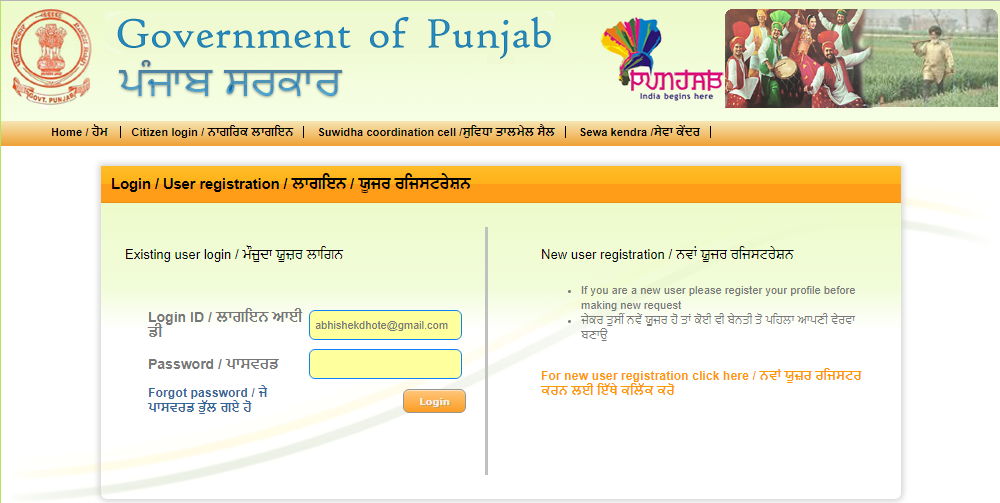पंजाब सरकार के पोर्टल पर पंजीकरण करने की ऑनलाइन प्रक्रिया(हिंदी में)
Government of Punjab has started the official portal of the state government. Here on this official portal, all the essential certificates can now be applied or downloaded online. The portal can be accessed at http://punjab.gov.in/home It supports English and Punjabi Language. Users can apply or download following certificates from the portal:
- Income Certificate
- Backward Class Certificate
- SC/ST Caste Certificate
- Non-Creamy layer Certificate
- Residence Certificate
- Religious Minority Certificate
- Senior Citizen Certificate
- And more
- The portal was developed and launched under Govt. of India`s National eGovernance Plan scheme and can be used also for information government orders, reporting grievances.
Step by Step Process to Register on the Government of Punjab Portal:
- Go to official portal of Government of Punjab (http://punjab.gov.in/home)

- Click on the Citizen Login, mention below in Important links

- You will be taken to the registration page, here click on New user registration link:

- Correctly specify all the required details and click on Register button

- You will receive login details through SMS on your registered mobile no. or Email id
References:
- Government of Punjab official portal: http://punjab.gov.in/home
- Government of Punjab Registration Link: http://punjab.gov.in/eform/CitizenReg.xhtml
- Government of Punjab official Login: http://punjab.gov.in/eform/login.xhtml