The Election Commission of India has launched a portal called National Voters Service Portal (nvsp.in) for the voters. Voters can download their voter ID card online and also check their name in the voters list or search name in electoral roll at electoralsearch.in. The voter ID card is required for voting. It is also used for various purposes as identity card. The National Voters Service Portal (NSVP) portal also provides various services such as online application for voter ID card, updating / correcting voter ID card, check application status for voter ID card application, find booth, polling station, transfer assembly, overseas voter registration etc. The National Voters Service Portal simplifies voting related services and allows citizens to access them online sitting at home.
How to apply for voter ID card online?
Check name in voters list by name, district, constituency details:
STEP 1: CLICK HERE to go to National Voters Service Portal (NVSP) electoral search (electoralsearch.in)
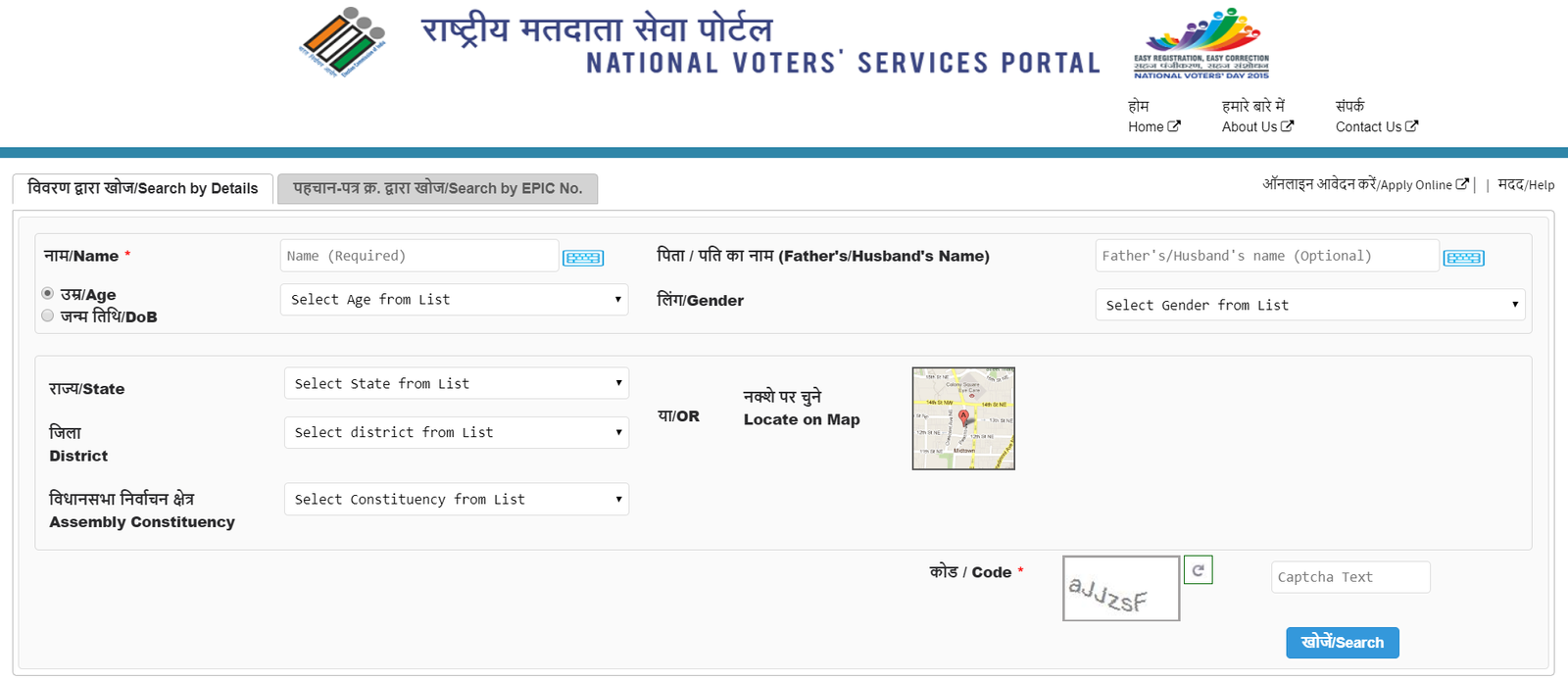
STEP 2: Enter your name (first name, last name) which is mandatory for the search
STEP 3: Enter fathers name, gender, date of birth, state, district, assembly constituency etc. You can enter all of some of these
STEP 4: Enter code as you see in the image
STEP 5: Click on the Search button
Check name in electoral roll by EPIC no:
STEP 1: CLICK HERE to go to NVSP electoral search
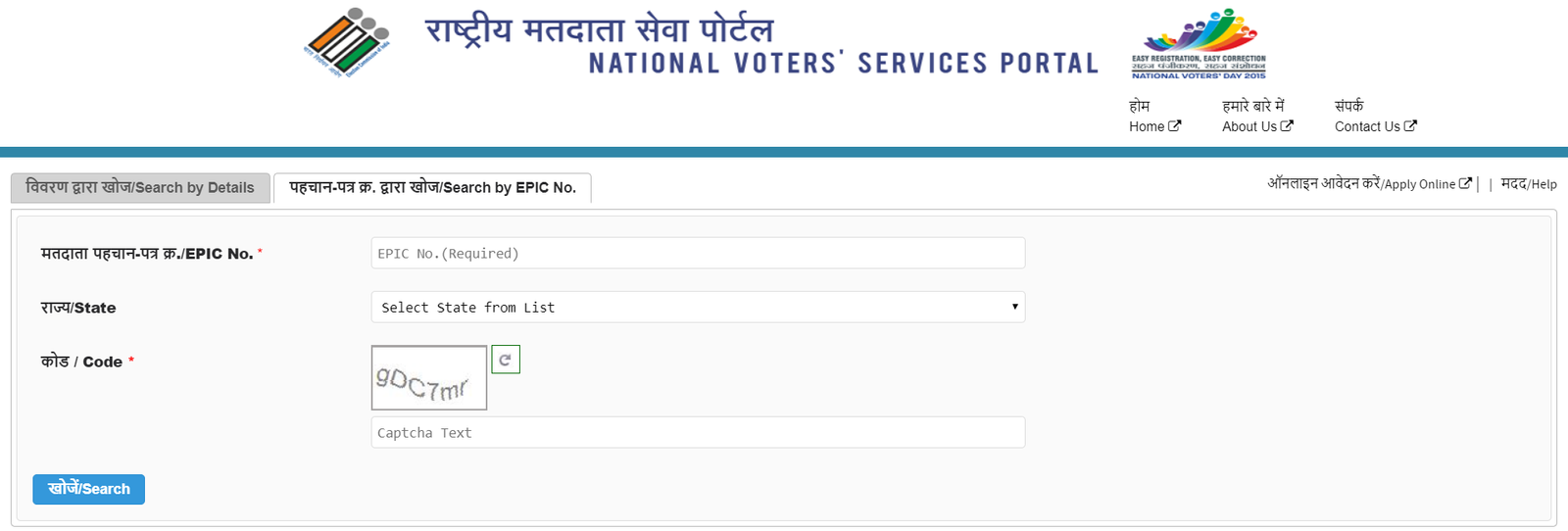
STEP 2: Click on Search by EPIC No. tab
STEP 3: Enter your EPIC number (voter ID card number)
STEP 4: Choose your state
STEP 5: Enter code as you see in the image
STEP 6: Click on the Search button
National Voters Service Portal Services:
- Apply for voter card online
- Check voter ID card application status
- Find polling booth / polling station
- Inclusion of name in the electoral roll
- Inclusion of name in the overseas electoral roll
- Correct entries in the electoral roll
- Change constituency
- Deletion from the electoral roll
- Download electoral roll / voter list in PDF format with photo




