The Prime Minister of India Shree Naredra Modi launched Pradhan Mantri Awas Yojana (PMJAY) with a mission to provide “Housing for All” The Ministry of Housing and Urban Affairs has launched website pmaymis.gov.in to provide online application form and to make online application simple. Government`s wants to provide affordable housing for all in the country. Government`s is on the mission to provide houses to all by 2022.
Pradhan Mantri Awas Yojana (PMJAY): A government of India scheme to provide housing for all by 2022. Government along with the state agencies constructs houses for those who dont afford houses The PMJAY also provides benefits to the first time buyers and also to the middle working class.
Pradhan Mantri Awas Yojana (PMJAY) Eligibility & Beneficiaries List:
CLICK HERE to check your name in the PMJAY beneficiaries list. Poor and low income groups are eligible for the scheme. The PMJAY beneficiaries list is prepared on the basis of the SECC-2011 census data.
Check your name in Pradhan Mantri Awas Yojana (PMAY) beneficiaries list on pmaymis.gov.in
Pradhan Mantri Awas Yojana (PMJAY) Online Application Form & Registration: Follow the complete step by step procedure for Pradhan Mantri Awas Yojana (PMJAY) registration and online application.
STEP 1: CLICK HERE to go to the PMJAY official website pmaymis.gov.in
STEP 2: Go to “Citizen Assessment” main menu and click on the “For Slum Dwellers” sub-menu if you are living in the slums else click on “Benefits under other 3 Components” (Direct Links: For Slum Dwellers & Benefits under other 3 Components)
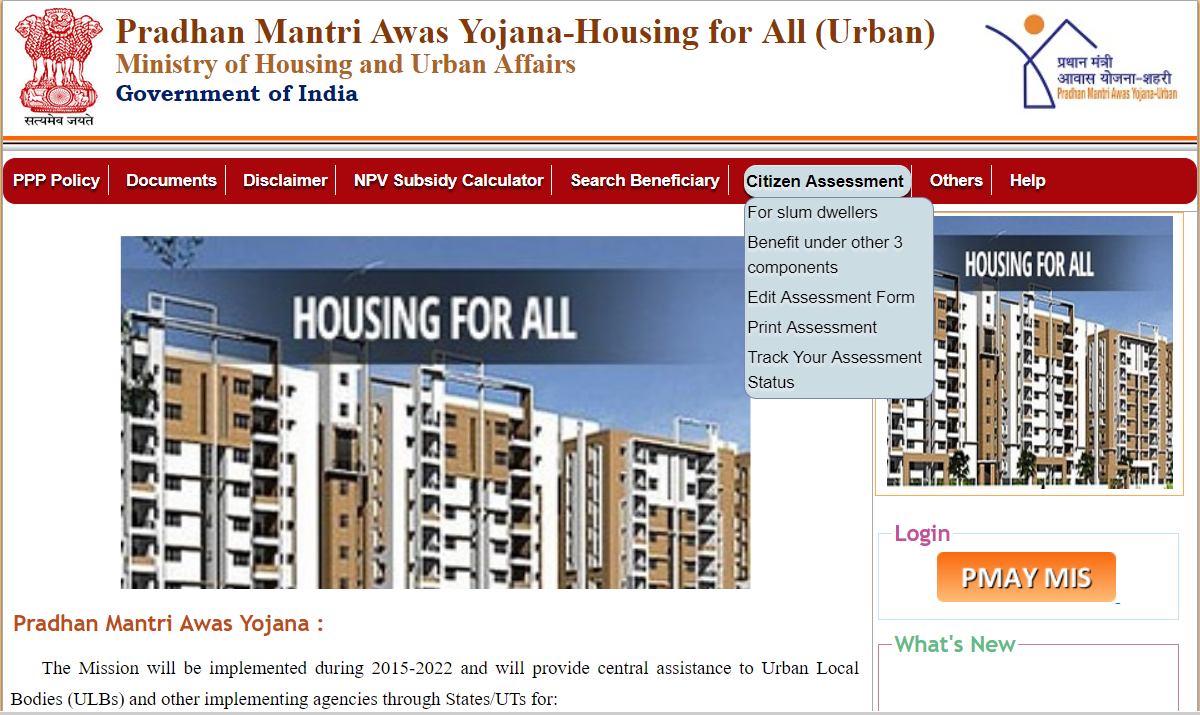
STEP 3: On the Check Aadhar No. Existence page, enter your AADHAR no. and click on Check button
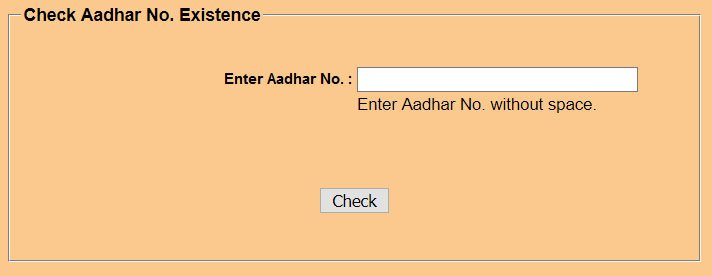
STEP 4: If your AADHAR number is correct then you will be taken to the PMJAY Registration form
STEP 5: Fill in the Pradhan Mantri Awas Yojana (PMJAY) online application form completely, make sure you enter your personal details, address, family details, bank details etc correctly
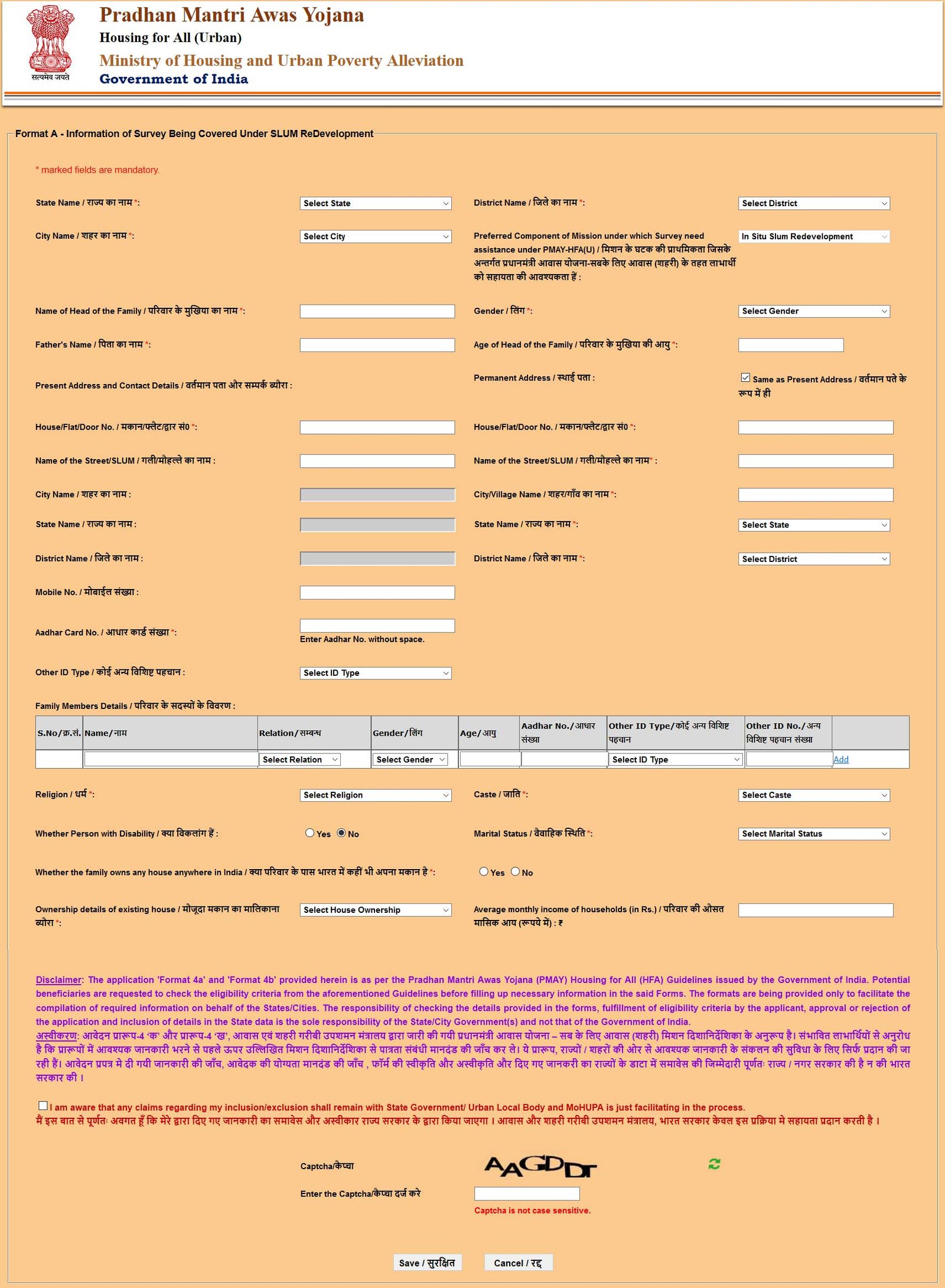
STEP 6: Click on the checkbox “I am aware that any claims…”, enter the CAPTCHA as seen and then click on the Save button to save the application
STEP 7: A system generated PMJAY registration number will be provided to you, make a note of it or print the PMJAY application form acknowledgement for future reference
Change / Edit / Update your Pradhan Mantri Awas Yojana (PMJAY) Online Application:
You can change / edit / update your PMJAY online application if it requires any corrections. This can be performed even after online registration for PMJAY. CLICK HERE to go to the PMJAY correction page. Enter your Application No and Aadhar No and click on Edit button. Your PMJAY online application form will be shown to you. Correct the form PMJAY by editing and updating it with correct details and then Save the PMJAY application form.
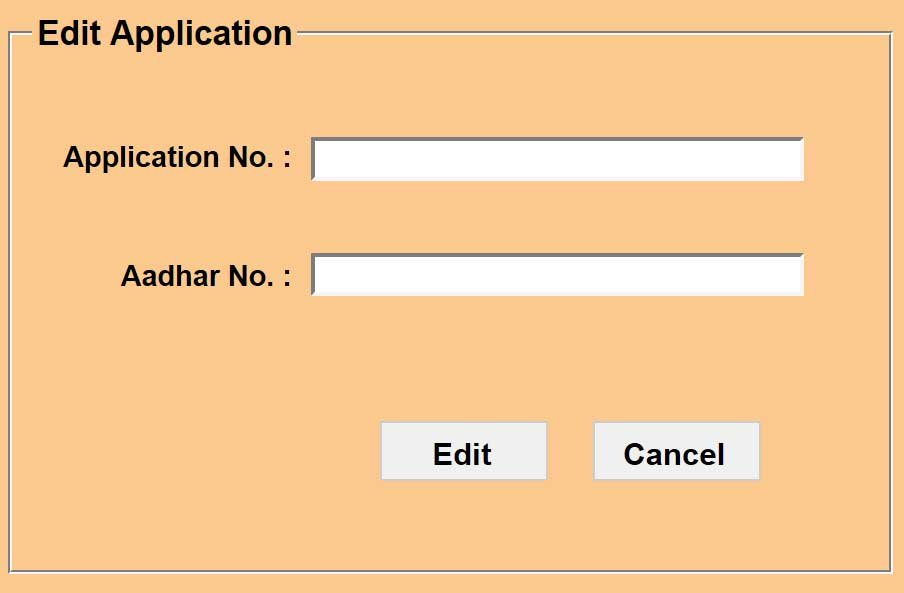
Take Printout of PMJAY Online Application Form: You can take printout of your PMJAY online application form. CLICK HERE to go to print your PMJAY application acknowledgement. You can search your form by your name or your father`s name or mobile number or assessment ID. Provide appropriate details and click on Submit button to get your form. Once your form is shown then you can print the form.




